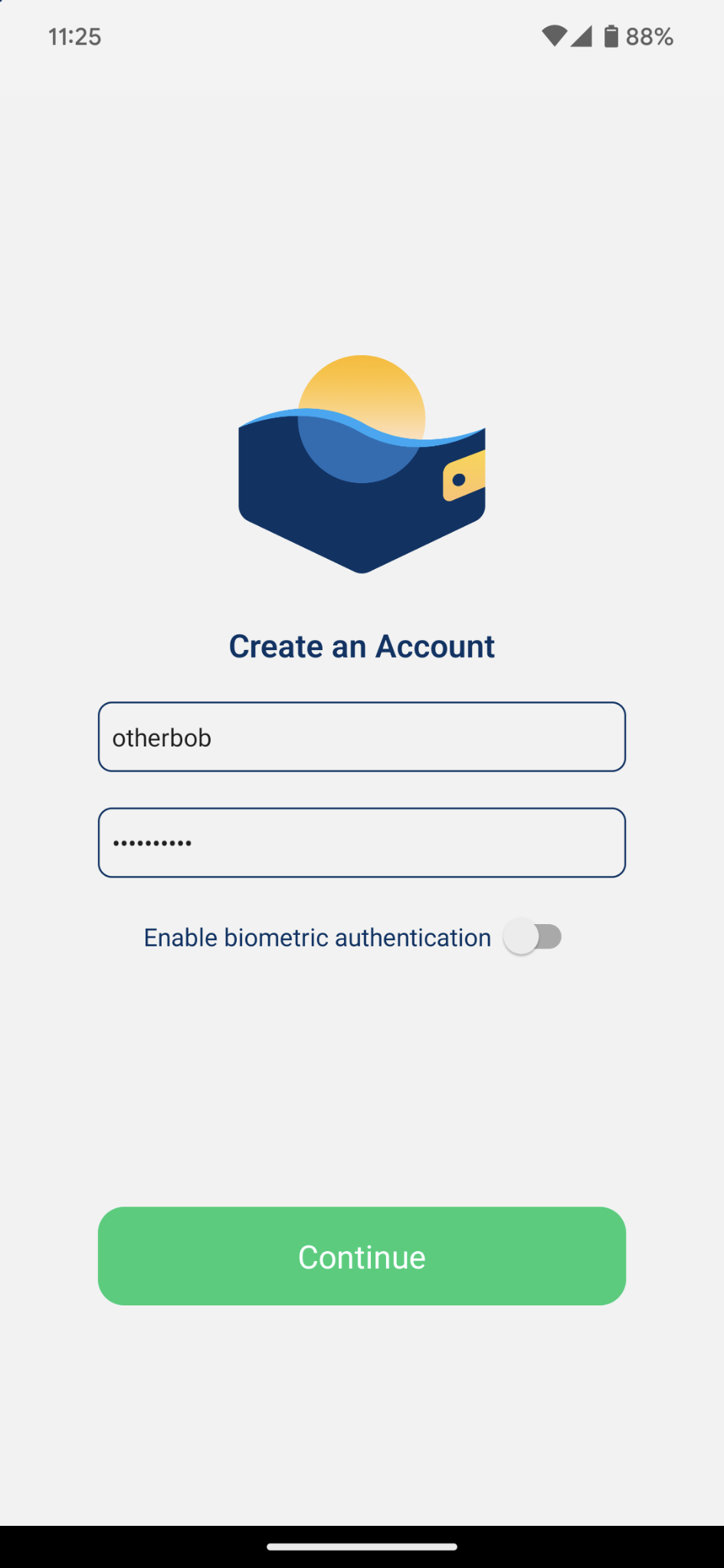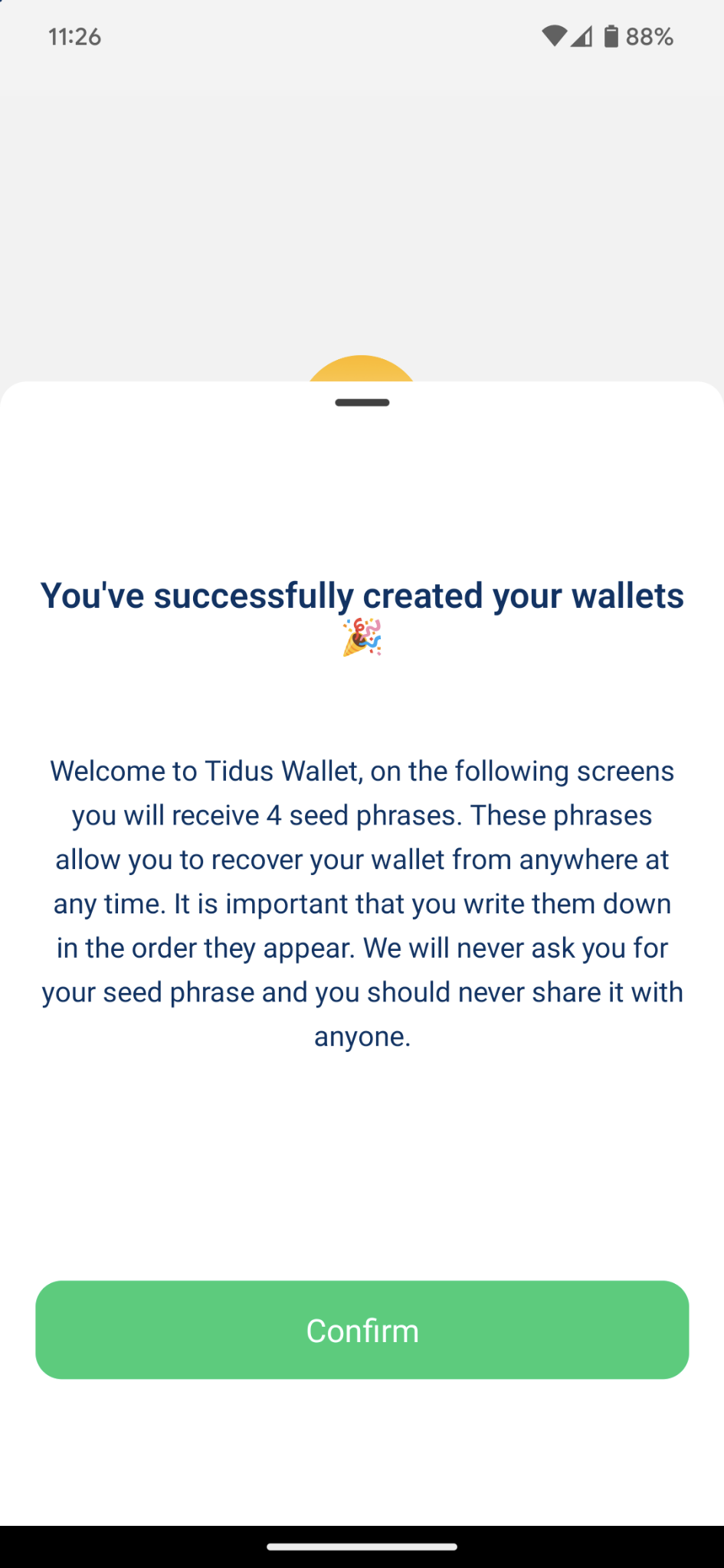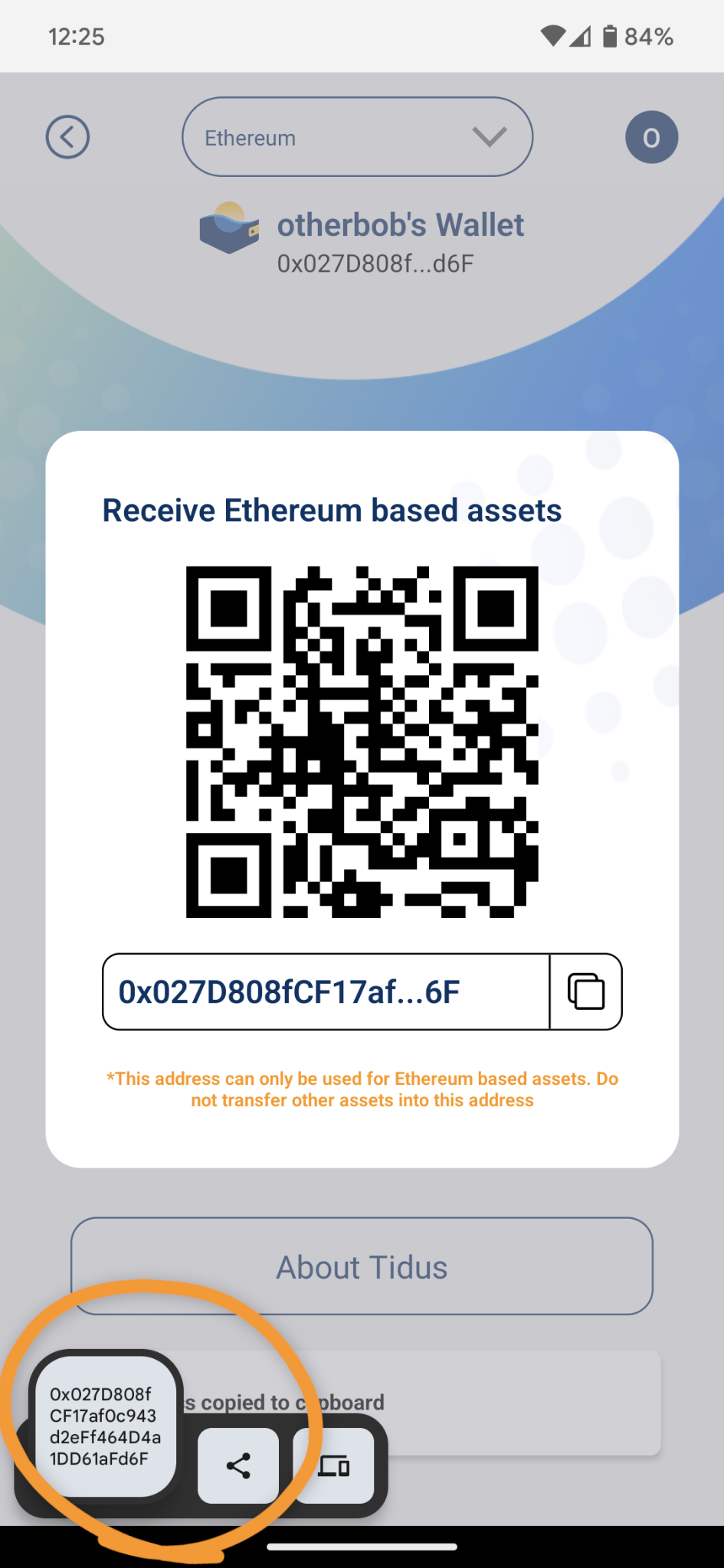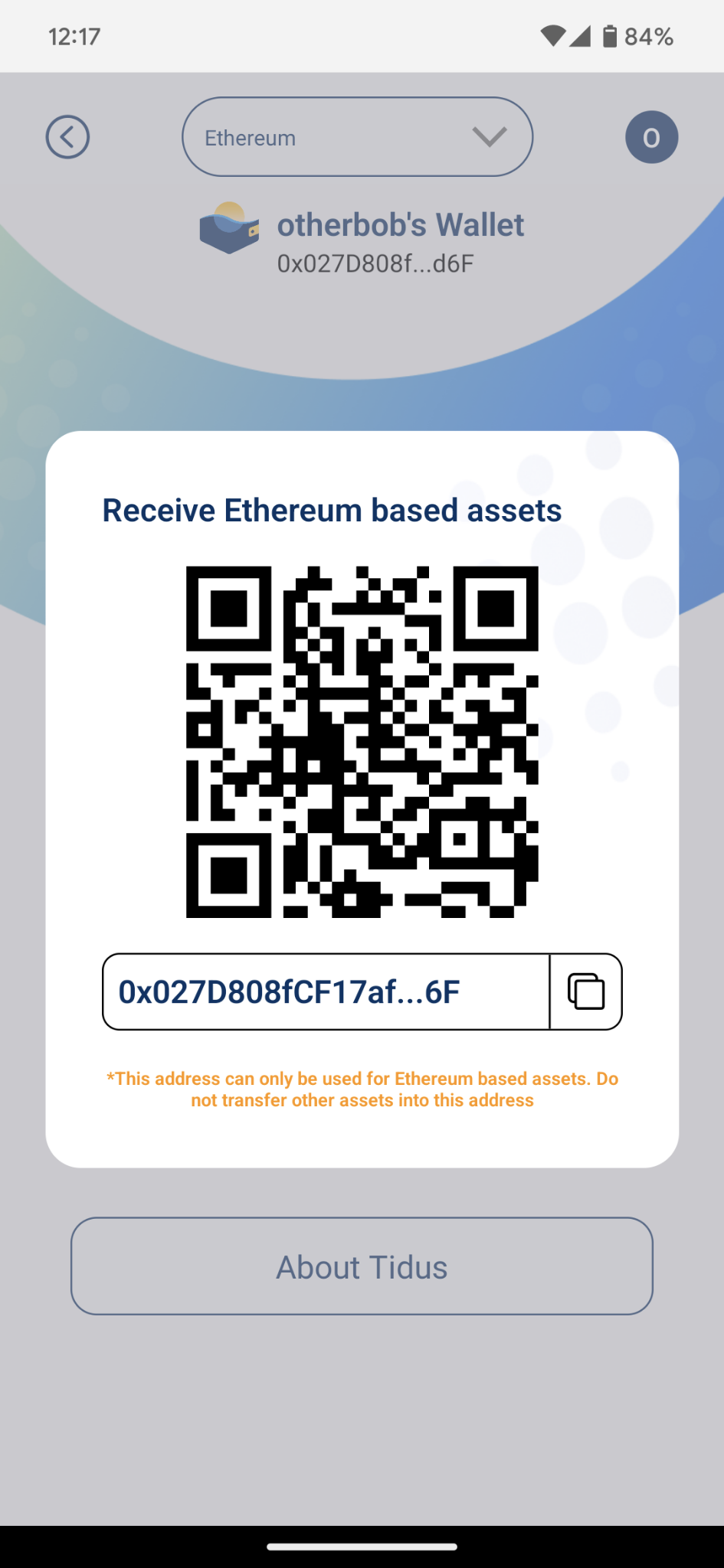Introduction to Tidus Wallet
Tidus Wallet is a multi-chain non-custodial wallet that gives you full control over your assets. Tidus Wallet offers users access to DeFi, the metaverse, multiple blockchains, and the most trusted DApps.
Create and Backup Your Tidus Wallets
Once you have the Tidus Wallet app installed on your device (Android or iOS) create an account on the sign-up screen to begin.
Step 1: Create an account
Step 2: Tap on "Confirm" then make sure to write down or store your mnemonics that'll appear on the coming screens
Tap on "Continue" to go through your different wallet mnemonics. Make sure to back up all of your mnemonics. You can also select which blockchain you would like to be the default blockchain by toggling the "Set as default blockchain" switch.
The Tidus Wallet team cannot access your wallet or your data. All your data and keys are yours, everything stays on your device.
Receiving and Sending Assets from Your Tidus Wallets
Receiving Assets
Receiving assets on Tidus Wallet is as simple as copying the wallet address you would like to receive that asset with. Whether that be your Solana, Ethereum, Polygon, or Bitcoin wallet.
Method 1: On the main screen under the wallet toggle button you will see something like "Adam's Wallet". Beneath that is a shortened version of your wallet address of the current blockchain. Tap on it and the address will copy to your device's clipboard.
Method 2: You can as well tap on the icon on the top right corner of the app and get directed to the settings and user information screen. From there you can tap on the "Receive" button which will show a popup, with the current wallet's QR code and a shortened form of the current wallet's address.
Sending Assets
Sending assets from different blockchains on Tidus Wallet can be a little different depending on the blockchain. Here are steps to sending assets on the Ethereum and Bitcoin blockchain using Tidus Wallet.
Ethereum:
On the main screen of the Ethereum wallet tap on the button at the top right corner of the app
Tap on the "Send" button
Input the address of the recipient
Select the token you would like to send and enter the amount
Select your preferred transaction speed (e.g fast, average, or slow)
Review your transaction
Tap "Submit" then input your Tidus Wallet password
Bitcoin:
On the main screen of the Bitcoin wallet tap on the "Send" button
Input the address of the recipient
Enter the amount of Bitcoin you would like to send
Select your preferred transaction speed
Review your transaction
Tap "Submit" then input your Tidus Wallet password
double-checkMake sure to double-check the address of the wallet you are sending the assets to. Cryptocurrency transactions cannot be reversed once they are confirmed.
Swapping Assets with Tidus
Swapping your blockchain assets has never been easier. To swap assets on your Tidus Wallet follow these steps.
Step 1: Head over to the Swap screen. On this screen, you will be given options on which protocol you would like to swap your assets on, we recommend using the Tidus Swap which aggregates the best prices from the top web3 swaps.
Step 2: Select the swap you would like to trade on
Step 3: Search for the assets you would like to swap from and swap to
Step 4: Enter either the amount of the token you would like to receive or the amount of the token you would like to send to get swapped
Step 5: Tap on the green "Approve" button if it appears. If not continue to step 6
Step 6: Tap on the "Continue" button then slide the slider to commence your swap
Staking Assets with Tidus
In order to stake your assets on Tidus Wallet follow these steps.
Steps 1:
Last updated